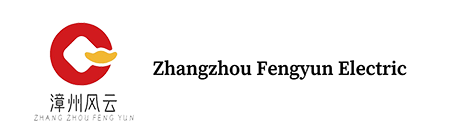📘 1336-BDB-SP44C Gate Driver PC Board — Product Overview
The 1336-BDB-SP44C Gate Driver PC Board is a precision industrial control module used in AC drive and motor control applications. Designed for Allen-Bradley PowerFlex and similar drive systems, this board provides reliable gate drive signals to power semiconductors, ensuring accurate switching and efficient operation of high-power motors. Built for durability, it supports high-speed signal processing and robust operation in industrial environments.

⚙️ Technical Specifications
| Parameter | Specification |
|---|---|
| Model | 1336-BDB-SP44C |
| Product Type | Gate Driver PC Board |
| Application | AC Drive / Motor Control |
| Input Voltage | 5 V DC logic input |
| Output Voltage | ±15 V gate drive for IGBT / SCR |
| Control Signal Type | PWM / Logic |
| Switching Frequency | Up to 20 kHz |
| Isolation Voltage | 1500 V AC between control and power sections |
| Power Consumption | 8 W |
| Operating Temperature | -20°C to +70°C |
| Storage Temperature | -40°C to +85°C |
| Humidity | 5% to 95% non-condensing |
| Dimensions (W x H x D) | 120 mm × 100 mm × 30 mm |
| Weight | 0.4 kg |
| Connector Type | 40-pin edge connector |
| PCB Layers | 4 layers |
| Protection / IP Rating | IP20 |
| Certifications | CE, UL |
| Mounting Type | Panel mount / DIN rail compatible |
| Manufacturer Origin | United States |
🛠️ Key Features
- High-Speed Gate Driving: Provides precise control signals for IGBT and SCR devices, supporting fast switching for efficient power conversion.
- Electrical Isolation: High-voltage isolation between control logic and power circuits ensures operator safety and circuit reliability.
- Industrial Reliability: Designed to withstand temperature extremes, humidity, and industrial vibration.
- Flexible Integration: Compatible with multiple Allen-Bradley PowerFlex drives and other high-power AC drive systems.
- Compact Form Factor: Enables panel or DIN rail mounting, optimizing space in control cabinets.
- Low Power Consumption: Efficient design reduces heat generation and energy usage.
🛠️ Installation and Maintenance Guidelines
Installation
- Power down the system before installation to prevent electrical hazards.
- Mount the board securely on a panel or DIN rail using the provided hardware.
- Connect control signals using the 40-pin edge connector following the wiring diagram.
- Verify input logic voltage and ensure proper grounding for electrical safety.
- Confirm compatibility with the drive system firmware before powering up.
Maintenance
- Periodically inspect the board for signs of dust, corrosion, or mechanical damage.
- Clean the board with a dry, lint-free cloth; avoid liquids or solvents.
- Test gate outputs using appropriate diagnostic tools to ensure accurate signal delivery.
- Monitor temperature and humidity conditions to maintain operational reliability.
- Replace the board immediately if repeated faults or physical damage occurs.
🔗 Additional Resources
🔄 Similar Products
| Model | Function | Output Type | Mounting Type |
|---|---|---|---|
| 1336-BDB-SP44B | Gate Driver Board | IGBT / SCR | Panel / DIN rail |
| 1336-BDB-SP44D | Gate Driver Board | IGBT / SCR | Panel / DIN rail |
| 1336-BDB-SP42C | Gate Driver Board | IGBT / SCR | Panel / DIN rail |
| 1336-BDB-SP43C | Gate Driver Board | IGBT / SCR | Panel / DIN rail |
| 1336-BDB-SP45C | Gate Driver Board | IGBT / SCR | Panel / DIN rail |