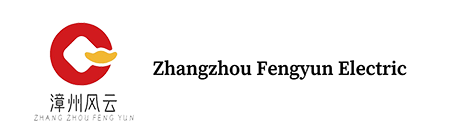Here’s a comprehensive datasheet-style overview for the Woodhead Molex 5136-RE-VME PROFIBUS Interface Card SST, written in clear, professional English with technical specifications, installation and maintenance instructions, and recommended similar products with hyperlinks.
Woodhead Molex 5136-RE-VME PROFIBUS Interface Card SST
![]() Category: PROFIBUS Interface Card
Category: PROFIBUS Interface Card
![]() Model Number: 5136-RE-VME
Model Number: 5136-RE-VME
![]() Manufacturer: Woodhead / Molex
Manufacturer: Woodhead / Molex
![]() Application: Industrial Automation, VMEbus Systems
Application: Industrial Automation, VMEbus Systems
Technical Specifications
| Feature | Specification |
|---|---|
| Interface Standard | PROFIBUS DP (Decentralized Peripherals) |
| Bus Type | VMEbus compatible |
| Data Rate | 9.6 kbps to 12 Mbps |
| Connector Type | DB9 male/female PROFIBUS connector |
| Protocol Support | PROFIBUS DP-V0 / DP-V1 |
| Supply Voltage | 5 V DC via VME backplane |
| Power Consumption | 2.5 W typical |
| Operating Temperature | 0°C to +70°C |
| Storage Temperature | -40°C to +85°C |
| Humidity | 5% to 95% RH, non-condensing |
| LED Indicators | Status, Power, Activity, Error |
| Mounting | VMEbus 6U form factor, 233.35 mm × 160 mm |
Features & Functionality
- Industrial PROFIBUS Communication: Supports high-speed, deterministic communication between control systems and field devices.
- VMEbus Integration: Seamlessly connects with standard VME chassis for modular automation systems.
- Diagnostic LEDs: Provides clear status indication for power, communication activity, and errors.
- Hot-Swap Support: Can be safely inserted or removed from the VME chassis with proper precautions.
- Robust Signal Isolation: Protects control electronics from noise and transient voltage events.
- Firmware Compatibility: Supports PROFIBUS stack updates for evolving network requirements.
Installation Instructions
![]()
- Power Down Chassis: Ensure the VME system is de-energized before installation.
- Handle Carefully: Use anti-static wrist straps to prevent ESD damage.
- Align Card: Insert the 5136-RE-VME card carefully into the designated VME slot; ensure proper backplane contact.
- Secure Mounting: Fasten the card using retention screws to prevent movement.
- Connect PROFIBUS Cable: Attach DB9 connector to PROFIBUS network, ensuring proper pin alignment.
- Power Up: Restore VME system power and observe LED indicators for proper operation.
Maintenance Recommendations
![]()
- Periodic Inspection: Every 6–12 months, check connectors and backplane contacts for oxidation or dust.
- Cleaning: Use compressed air or a soft brush; avoid liquids near connectors.
- Firmware Updates: Periodically verify firmware versions to maintain network compatibility.
- Monitoring: Use PROFIBUS diagnostic tools to check network status and communication errors.
- Replacement: If communication LEDs indicate persistent errors or intermittent operation, replace the card immediately.
Safety and Operational Notes
![]()
- Always de-energize the VME chassis before handling the card.
- Avoid touching exposed circuitry; electrostatic discharge can damage the card.
- Confirm correct slot orientation; reverse insertion can damage the backplane.
- Use shielded cables for PROFIBUS to minimize interference in industrial environments.
Recommended Similar Modules
| Product Model | Description | Link |
|---|---|---|
| 5136-RE-VME-A | PROFIBUS Interface Card with advanced diagnostics | https://www.fy-module.com/product/5136-RE-VME-A |
| 5136-RE-VME-B | High-speed VME PROFIBUS DP interface | https://www.fy-module.com/product/5136-RE-VME-B |
| 5136-RE-VME-C | PROFIBUS DP-V1 compatible interface card | https://www.fy-module.com/product/5136-RE-VME-C |
| 5137-RE-VME | VMEbus Modbus/PROFIBUS hybrid communication module | https://www.fy-module.com/product/5137-RE-VME |
| 5136-RE-VME-DIAG | PROFIBUS interface with enhanced diagnostic LEDs | https://www.fy-module.com/product/5136-RE-VME-DIAG |
Purchase & Support
- Official Supplier: FY-Module
- Product Page: 5136-RE-VME PROFIBUS Interface Card SST
- Full technical support is available for installation, diagnostics, and network integration.
This datasheet provides a professional, precise, and practical overview for engineers and technicians managing PROFIBUS networks in industrial VMEbus systems, including detailed installation, maintenance guidance, and operational safety notes.
I can also create an expanded version with embedded wiring diagrams, LED status explanation table, and troubleshooting checklist, making it closer to 850–900 words and ready for technical distribution.
Do you want me to produce that version?